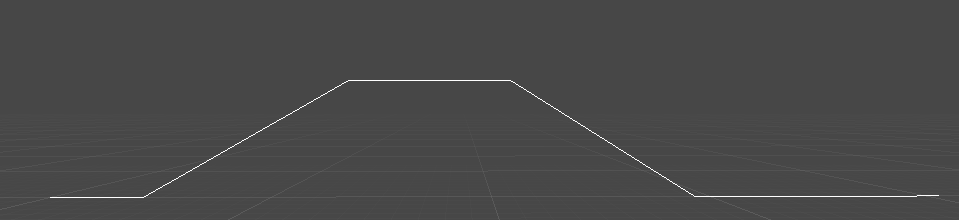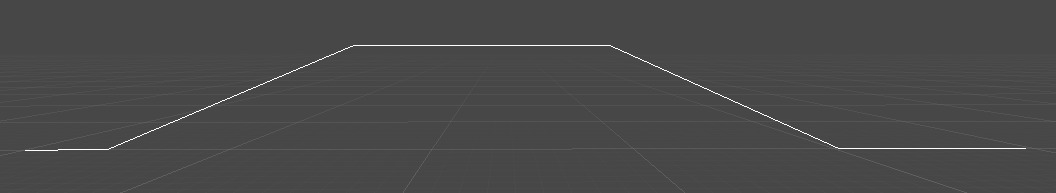Few impressions for latest version.
Cannot exit ship importer, the cross does nothing.
Still flying out of the track at Macena Bay at the start of the tunnel.
It would be nice if all ships would be displayed as a list (Pic and name) so I can just click on the one I want without clicking arrows to roll the list.
Noticed better wall grinding but in turn started to bottom out much more frequently, quite noticeable on luna, not sure whether its me or what.
Very nice cockpits, still too hard to ride them because ground tilts with the view creating very distracting effect.
Notice how in this vid view is always levelled up with the horizon, that what every cockpit view needs.
Another thing, I was seeing mentions of camera auto aligning with the track, is it possible to make cockpit camera look toward centre of the track? (maybe some distance ahead).
Basically to make it look into a turn and follow it trough, freetrack support would be nice even if it would probably be life threatening to try and use it at zen speed.




 Reply With Quote
Reply With Quote